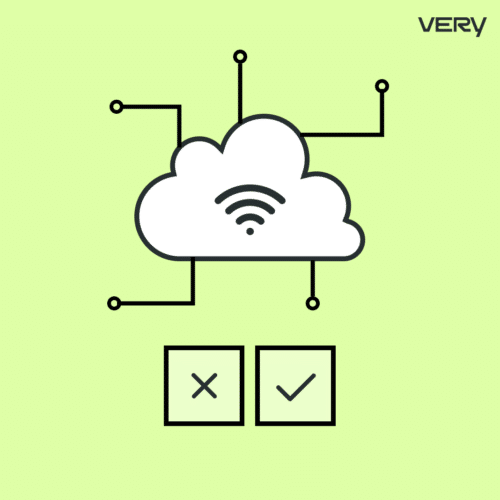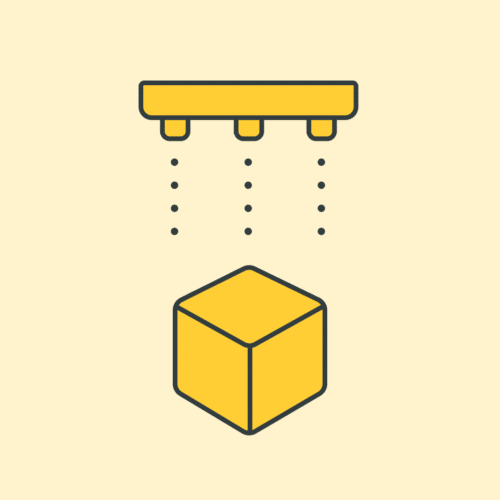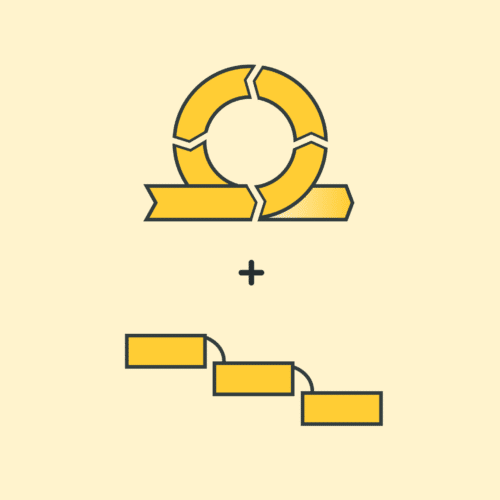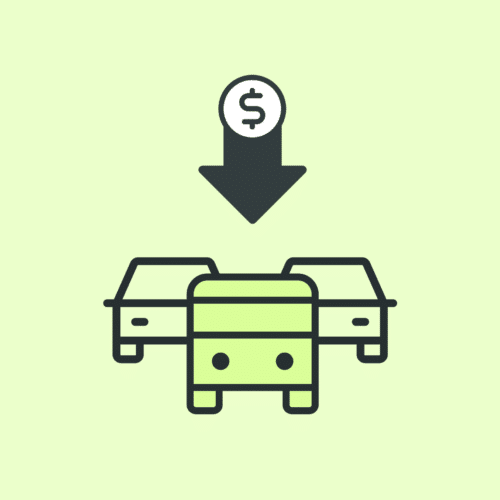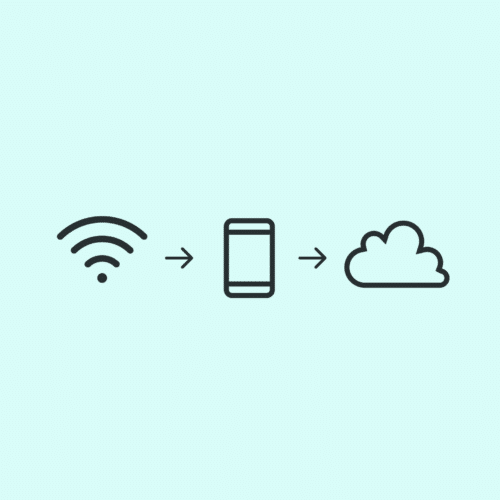BLOG
ClojureScript and JavaScript Interoperability: A Comprehensive Guide
ClojureScript is great, but sometimes it’s necessary to use a JavaScript library on
npm, or to drop down to the native browser API.
Below is a comprehensive interoperability (“interop”) guide that covers most uses with concise examples. Make sure, at the very least, to read the section about advanced compilation. Where it makes sense, ClojureScript examples are followed immediately by the corresponding JavaScript equivalent.
This post was originally published on Luke’s personal blog.
Before working via interop, check if the enormous goog-closure library already has an implementation (hint: it probably does).
- js/
- Property access
- Function invocation
- Setters
- Pitfalls
- Syntax sugar
- Instantiation
- Translation
- Advanced
js/
Any top-level namespace is accessible through the js/{namespace} interface. This includes things like js/Math, js/Array, or (in a browser) namespaces such as js/window and js/document.
Property Access
The interface from ClojureScript to JavaScript is called the “dot special form”. It works as both a property accessor and a means to invoke functions.
Get the title property on the document. Note the -{property} syntax, where a property must be preceded by a hyphen.
(. js/document -title)document.titleGet the nested location.href property on the document.
;; can’t do this(. js/document -location -href) ;; => error: “dot prop access with args”;; have to do this instead(. (. js/document -location) -href)document.location.hrefNested dots quickly become difficult to read and write.
(. (. (. js/document -location) -href) -length)document.location.href.lengthTo help alleviate nesting there’s another interface called the “double-dot special form”. It is merely syntactic sugar over the dot special form, but it can improve readability.
(.. js/document -location -href -length)(macroexpand ‘(.. js/document -location -href -length)) ;; => (. (. (. js/document -location)Function invocation
The dot form also enables function invocation.
(. js/document hasFocus)document.hasFocus()The - makes all the difference.
(. js/document -hasFocus) ;; => ƒ hasFocus() { [native code] }document.hasFocus // => ƒ hasFocus() { [native code] }Dont try to invoke something that’s not a function.
(. js/document title) ;; => document.title is not a functiondocument.title() // document.title is not a functionInterestingly, these forms are equivalent.
(. js/document hasFocus)(. js/document (hasFocus))Why is there no distinction between these forms? Turns out, this is merely a specification of the language. The special forms (->) (->>) (..), etc. all behave in the same way.
“Note that placing the method name in a list with any args is optional in the canonic form, but can be useful to gather args in macros built upon the form.”
(. js/document getElementsByTagName "html")(. js/document (getElementsByTagName "html"))document.getElementsByTagName(“html”)What if we want to get fancy with nested functions?
document.foo = (x, y) => { return { bar: function(a) { return [a, x, y] }}}document.foo(1, 2).bar(3) // => [Again, parens are exactly equivalent to no parens.
(= (. (. js/document (foo 1 2)) (bar 3)) (. (. js/document (foo 1 2)) (bar 3))) ;; => trueSetters
The set! function provides a means to set native javascript object properties.
(set! (.. js/window -location -search) "foo=bar")window.location.search = "foo=bar"A few places around the internet recommend the use of aset and the corresponding aget. These are not intended for property access or property assignment. The functions are explicitly for use with native arrays. The fact that they work for object properties is an implementation consequence, and is not supported behavior. Don’t use them.
Pitfalls
We can mix and match property access with native language function invocation
document.foo = function(a) { return a;}((. js/document -foo) 1) ;; => 1Be careful when mixing native invocation with interop, particularly in the browser. The DOM api uses javascript’s invocation context (bind, apply) everywhere.
((. js/document -getElementsByTagName) “html”) ;; => Illegal invocationThis happens because we’re accessing a property on the document and then invoking it instead of using direct invocation. The javascript equivalent looks something like this:
let f = document.getElementsByTagNamef(“html”) // => Illegal invocationInstead we have to capture the context in one of a few ways.
// callf.call(document, “html”) // => HTMLCollection [...]// bindlet f = document.getElementsByTagName.bind(document)f(“html”) // => HTMLCollection [...]This pattern looks very odd in clojurescript and should probably be avoided.
;; call(. (. js/document -getElementsByTagName) call js/document "html");; bind((. (. js/document -getElementsByTagName) bind js/document) "html")Syntax sugar
There’s syntactic sugar for both property access and function invocation.
(.-title js/document)(macroexpand '(.-title js/document)) ;; => (. js/document -title)(.hasFocus js/document)(macroexpand '(.hasFocus js/document)) ;; => (. js/document hasFocus)It’s possible to mix and match the 5 interop syntaxes (dot access, shorthand access, dot invocation, shorthand invocation, double dot access), but it leads to extremely poor readability.
(.-length (.. (. (.call (. js/document -getElementsByTagName) js/document "html") item 0) -children) )I would recommend sticking to either only sugar-free or only-sugared access patterns, and mixing them as little as possible.
(.. (.item (.call (.-getElementsByTagName js/document) js/document “html”) 0) -children -length)It’s not always more readable, but maintaining a consistent pattern will prove helpful over time.
Instantiation
We can create native javascript structures in a few different ways.
The compiler #js literal is particularly helpful when the native structure is small.
(def my-obj #js {"a" 1 "b" 2}) ;; => #js {a: 1, b: 2}(def my-arr #js ["a" "b" 2]) ;; => #js ["a", "b", 2]let my_obj = {"a": 1, "b": 2}let my_arr = ["a", "b", 2]Note the compiler literal doesn’t handle nesting. A #js tag is required at each “depth” of the data structure.
(def my-obj #js {"a" 1 "b" {"c" 2 "d" 3}}) ;; => #js {a: 1, b: cljs.core/PersistentArrayMap} (dangerous)(def my-obj #js {"a" 1 "b" #js {"c" 2 "d" 3}}) ;; => #js {a: 1, b: #js {c: 2, d: 3}} (safe)It’s important to remember the differences in language primitives, notably that
- javascript doesn’t understand clojurescript keywords or symbols
- javascript object keys can only be strings
In some cases the translation happens seamlessly. In other cases mixing primitives leads down a dangerous path.
#js {:a 1 :b 2} ;; => #js {a: 1, b: 2} (safe)#js [:a 'b "c" 3] ;; => #js [cljs.core.Keyword, cljs.core.Symbol, "c", 3] (dangerous)The functions js-obj and array offer dynamic instantiation of javascript structures. They are quite literal about translating keys, so be careful with strings vs keywords vs symbols. They also do not handle nesting.
(js-obj "foo" 1 "bar" 2) ;; => #js {foo: 1, bar: 2}(js-boj :a 1 :b 2) ;; => #js {":a": 1, ":b": 2} (fairly dangerous)(array 1 2 3) ;; => #js [1, 2, 3](array "a" :b 'c') ;; => #js ["a", cljs.core.Keyword, cljs.core.Symbol] (dangerous)Translation
Moving from cljs data structure to javascript data structures is easier with the (clj->js) and (js->clj). The functions consistently handle primitive encoding and nesting. There are a few special rules to remember:
“clj->js recursively transforms ClojureScript values to JavaScript. sets/vectors/lists become Arrays, keywords and symbols become strings, maps become Objects.”
(clj->js {:a 1 'b 2 "c" {:d 3}}) ;; => #js {a: 1, b: 2, c: #js {d: 3}}(js->clj #js {a: 1, b: 2, c: #js {d: 3}}) ;; => {"a" 1 "b" 2 "c" {"d" 3}}By default name is the function used to transform a cljs keyword to a js keyword. For keys whose type is not a keyword, remember the rules listed above (which are formally encoded in the cljs.core/key->js function). Overriding the cljs-keyword-to-js-keyword function is as simple as passing a :keyword-fn. Again, this function will only be used for cljs keywords and not other primitives.
(clj->js {:a 1 'b 2 "c" {:d 3}} :keyword-fn (fn [x] (str "+" (name x)))) ;; => #js {"+a": 1, b: 2, c: #js {"+d": 3}}In the inverse direction, str is the function used to transform a js keyword to a cljs keyword. Since js keywords can only be keys, there’s an option to :keywordize-keys during encoding.
(js->clj #js {a: 1, b: 2, c: #js {d: 3}} :keywordize-keys true) ;; => {:a 1 :b 2 :c {:d 3}}Advanced
Of course the story wouldn’t be complete without explaining advanced compilation and how it affects everything mentioned so far.
Advanced compilation munges variable, function, and property names in order to optimize the final artifact size. The compiler, in an attempt to optimize the output javascript, effectively breaks the working contract between cljs and js environments.
window.my_js_fn = function() { return true; }(defn -main [] (. js/window my-js-fn)))(-main) ;; => Uncaught TypeError: window.ac is not a functionThe compiler changed the call to my-js-fn into ac() to save bytes, but window.ac is not a function. The same problem occurs with property accessors.
(. some-js-object -aproperty)// the output will not look like this:some_js_object.aproperty// but will instead look something like this:some_js_object.fwThere are two solutions to this problem, either provide externs files, or use a library. Externs files require a bit of explanation, and become a cumbersome part of the build process, so I recommend ignoring that option.
This means that property interop is only safe when using the goog-closure library’s goog.object or a comparable library such as cljs-oops.
Invoking a js function becomes a call to get.
(ns main (:require [goog.object :as g]))(defn -main [] ((g/get js/window "my-js-fn"))))(-main) ;; => trueSetting a js property becomes a call to set.
(g/set js/window "my-js-property" false)(g/get js/window "my-js-property") ;; => falseIt’s important to know that the clojurescript compiler is aware of native language (and browser) apis, which means most calls to js/{ANativeApi} will work properly without any externs files or library usage. The goog-closure library is also safe to use without externs files or libs. Again, this means the property names will not be shortened because the compiler internally knows not to do so.
I personally use cljs.oops because the api is friendlier than goog.object, and offers some advanced features such as soft and hard property access.
Under the hood these libraries operate by working with strings instead of symbols. The cljs compiler will never re-write strings, it only operates on symbols which are “safe” (usually) to munge. Due to javascript’s dot-property or bracket-string notation, the interop works consistently in development and advanced builds.
// instead of emitting symbols (which will be rewritten)window.myProperty = true // => window.ab = true// cljs-oops and goog.object use strings (which are not rewritten)window["myProperty"] = true // => window["myProperty"] = true